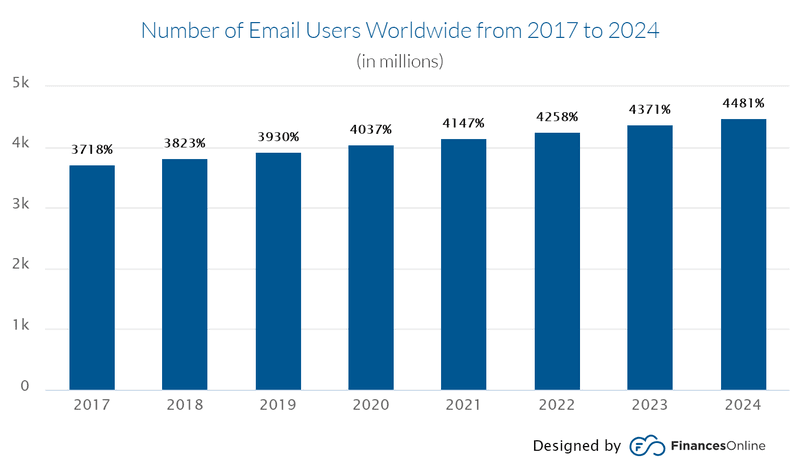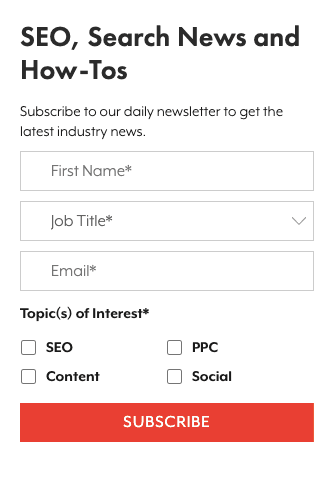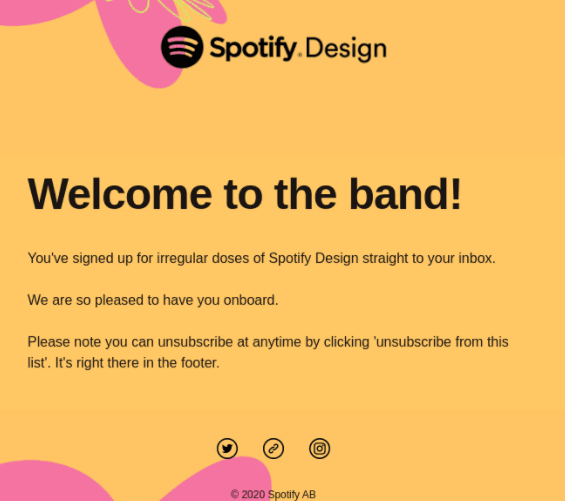What Is Sender Reputation: Everything Email Marketers Need to Know [+Bonus Tips]
Email deliverability has shifted dramatically in recent years. Subject lines, spam filtering words, special characters, and image-to-text ratio were once the most important factors to consider, but email deliverability is now largely determined by the sender's reputation.

Email marketing is an effective way to reach consumers directly and keep them updated on your new products. Marketing professionals are constantly optimizing their emails to boost open and click rates.
In spite of the importance of these metrics, many overlook the first step to a successful email marketing campaign - a positive Sender Reputation. It is vital that you ensure your emails reach the inboxes of your customers by building a positive sender reputation.
Read on to learn everything about sender reputation and how you can improve it to ensure seamless delivery of emails.
Table of Contents
- What Is Sender Reputation?
- Why is Sender Reputation Important?
- How To Check Sender Reputation?
- What Are The Factors That Hurt Sender Reputation?
- 7 Tips To Improve Your Sender Reputation
- The Bottom Line
TL;DR
- Email sender reputation is a metric developed by Internet Service Providers (ISPs) to measure your email marketing credibility.
- Your email marketing strategy can seriously be damaged by having a poor sender reputation.
- If your emails are classified as spam, your performance and domain reputation will suffer immediately.
- There are various ways to assess your sender score such as using sender score measurement tools, sending emails to yourself, identifying patterns by analyzing patterns, and more.
- If you follow the best deliverability practices, pay attention to what affects your reputation as a sender, and improve your campaign strategy, you will be able to increase your sender reputation and score.
What Is Sender Reputation?
Gmail and other email inbox providers use your IP reputation to determine whether or not your email will be delivered to the inbox. Your IP score, sender score, or email sender reputation are all terms for this.
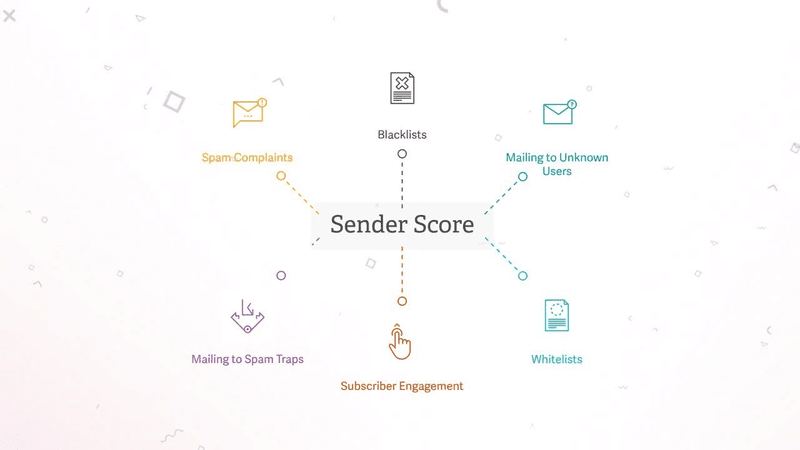
Email sender reputation refers to the score calculated by your Internet Service Provider (ISP) to determine your organization's trustworthiness as an email marketer. A number of factors are taken into consideration, such as content quality, contact quality, and engagement levels with previous emails from your IP address.
Your email's deliverability is heavily reliant on maintaining a good reputation. Emails sent from a domain with a high sender reputation almost always arrive in the inboxes of their recipients. If your sender has a poor reputation, your emails may be marked as spam and even rejected by recipients.
Why Is Sender Reputation Important?
Email marketing's success is largely dependent on inbox delivery. Consequently, inbox delivery is heavily influenced by Sender's Reputation.
Here are some of the reasons your Sender's Reputation matters.
Targets The Inbox
First and foremost, there is the inbox. If a sender has a lower Sender Reputation, their emails are more likely to be rejected or diverted to junk mail. You cannot succeed in email marketing unless your email reaches the inbox.
Influences Email Deliverability
Research shows that the reputation of an email sender is a significant factor in email deliverability. Return Path determines that 77% of delivery failures are the result of the poor reputation of the sender.
Delivering emails to customers' inboxes is the responsibility of email providers (such as Gmail, Yahoo, and Outlook). In order to judge the sender's reputation, ESPs consider factors such as the number of opened emails, the total number of deleted messages, and the number of fake addresses.
Indicates The Success Level
A solid reputation as a sender indicates that subscribers enjoy and are willing to receive your emails. The opposite is true when the sender's reputation is low. In that case, it is high time to determine what triggered this.
How To Check Sender Reputation?
You can check your sender reputation using sender score measurement tools, sending messages to yourself, checking IP Addresses, and analyzing stats.
Sender Score Measurement Tools
An email score is similar to a credit score, but rather than dealing with banks, you are dealing with email providers. Based on a scale of 1-100, it indicates how reputable your IP is. It is one of the factors that determine whether you are filtered out as a spammer.
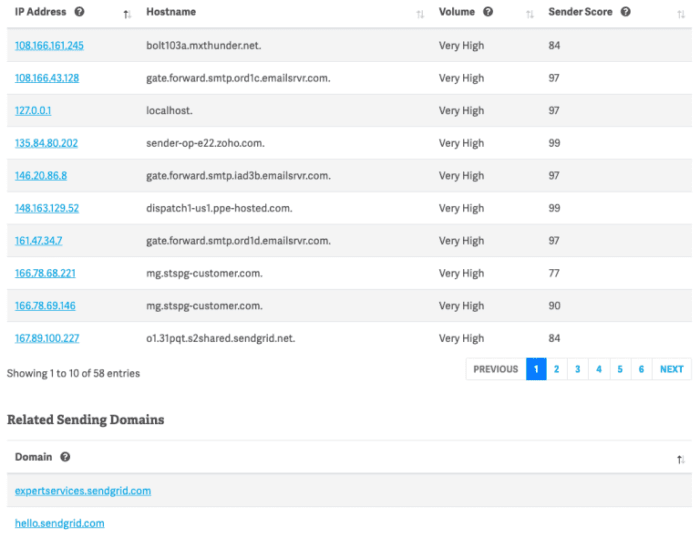
Sender score tools don't provide the whole picture of sender reputation. It's still an ideal starting point. To establish your domain and IP reputation score, these tools compare your email sending habits across several sources.
There are also many other tools that can help you determine the reputation of a sender:
- Sender Score - Provides a reputation score from 0 to 100 (the same as a credit score) and compares it to a list of common email sender scores.
- Barracuda Central – Business-oriented IP reputation and domain reputation checker.
- trusted source – Run by McAfee, this service provides basic information about your sender reputation score as well as DNS and mail server information.
- Google Postmaster Tools – Tracks data about email senders, such as IP reputations, domain reputations, delivery errors, etc.
- Microsoft Smart Network Data Services (SDNS) – It gives you information on everything from the reputation of an IP address to how many spams traps you deliver to and how many spam complaints you receive.
We'll explore other ways you can check your reputation since these tools alone cannot provide you with a complete picture.
Send Yourself Messages
It is also a good idea to send yourself messages in order to check if you have a good or bad reputation with inbox providers.

Set up multiple email addresses with various mailbox providers to see how your reputation affects email delivery. Then, send emails to these new addresses and analyze the results.
Getting all the emails into the inbox indicates that you have a good sender reputation. If you end up in the spam folder the majority of the time, then that could be an indication that your sender score is low.
Check IP Addresses and Domains Deny Listings
An email deny list is made up of IP addresses or domain names that have been spotted sending unwanted emails.
In some cases, if your emails are marked as spam by recipients or if they land in spam traps, your domain can be added to the deny list.
To find out if your IP or domain name is on any black listings that could prevent delivery, you can use tools such as MxToolbox, DNS Checker, and Netcore. A denial listing will have a negative impact on your email reputation.
Identify Patterns By Analyzing Statistics
Your reputation as a sender plays a significant role in how recipients view your emails. You can expect your reputation score to decline if metrics such as your open rate and click-through rate decrease and if a higher number of emails are marked as spam.
You can use these patterns to determine what is working for you and what you need to improve.
What Are The Factors That Hurt Sender Reputation?
Below is a list of things that can negatively impact your IP or domain reputation:
Bounce Rates Increased By Misspelled Email Addresses
When manually entering an email address into a signup form, it is easy for it to be misspelled - especially on a mobile device.
Your email will bounce if your email address is misspelled. When your bounce rate rises, email providers are less likely to tolerate your outgoing emails, and the vast majority of them are marked as spam.
A double-opt-in feature can help prevent mistyped or high bounce rate emails. A confirmation link will be sent through email to anyone who signs up for your email list.
A verification tool can be used as an alternative to automatically recognize invalid addresses. By doing so, you will refrain from sending transactional or marketing emails to nonexistent email addresses. Tools like VerifyBee can automate this process for you.
Purchasing Email Lists
The majority of businesses consider purchasing email lists a more convenient option than growing their email list organically. However, this is extremely counterproductive.
A purchased email list contains no organic leads because all of the users are unknown, unknowledgeable, and unfamiliar with you. When you send an email to an unknown user, they are unlikely to respond and may even mark it as spam. As a result, your message will be marked as spam.
Spam complaints can negatively impact the reputation of your domain because they essentially send out a negative signal that recipients don't trust you.
Failing To Clean Your Email List
Disengaged users on your list must be regularly removed. If your message is not opened or clicked on, it may cause larger problems in the future, damaging your sender score.

The user may not be opening your emails if they have abandoned their email account. In turn, this will lead to a hard bounce. They might already have moved you into the spam folder without your knowledge, so they are not paying attention to your email content.
When you send emails to inactive subscribers, your emails will not be opened or interacted with. Your sender reputation will be damaged if you send emails to inactive subscribers repeatedly.
This is why you need to regularly clean your email list to avoid being blocked by spam filters and your ISP.
A Poor Email Content Strategy
Poor email content will usually destroy a good reputation you have developed over time. Poorly written emails are almost guaranteed to be marked as spam by recipients, reducing your reputation as a sender.
If you want to send quality emails, ensure that you:
- Create an email that is tailored to each recipient's individual needs.
- Consider mobile device optimization when sending emails.
- Refrain from using spammy words.
- Verify all links included in your email.
- Send emails in a readable format.
- Be careful not to use clickbait subject lines.
An Inconsistency in Email Outreach
Deliverability is extremely affected by the frequency of your emails. You will ultimately lose even the most engaged recipients if your emails are inconsistent and you may then struggle to boost your inbox placement rates.
It's also not good for your business to overburden your customers' email inboxes. Provide recipients with an idea of when they can expect to receive emails from your company.
By following this rule, your customers' inboxes will not be cluttered with unwanted emails - and you will have a high audience engagement rate.
7 Tips To Improve Your Sender Reputation
Online trust is built over time: the more you use best practices and show that you're a credible source, the more ISPs, mailboxes, and subscribers will feel confident in your delivery.
1. Generate Top-notch Content
The simplest and best practice is to only send relevant and informative content to people who want to see it. To increase engagement, tailor your campaigns to the interests of your subscribers. Provide them with images, links, and other resources related to the information they require.
2. Ensure Consistency in Email Schedules
Stick to a scheduled email frequency as part of your email marketing strategy. Getting an email frequency right depends on your business and subscribers, so you may want to start with a "less is more" policy.
Then, determine the right frequency and type of emails to send to get consistent results.
You should experiment with different formats and timing (for example, you could send out a weekly newsletter on Tuesday, as well as promotional emails on Friday), but once you've found what works, stick to it on a consistent basis.
3. Keep Your Subscriber List Up-to-date And Clean
Every time you send an email campaign to a list of unknown or old addresses, you will receive bounces or fall into spam traps, lowering your reputation as a reputable email sender. Make sure to keep your list up to date and remove any addresses that are no longer valid.
4. Configure Email Authentication Protocols
An email authentication protocol is essential for high deliverability. It's important to have these protocols so that ISPs can verify the emails you send are actually from you and not someone impersonating your business.
They also need to confirm that these emails have not been altered. The three most common authentication protocols are SPF, DKIM, and DMARC. These are all TXT records that you need to add to your DNS.
5. Verify The Legitimacy Of Your Campaign
Make sure your emails are organized properly and include the information that should be included. Ensure your subject line is straightforward and does not appear spammy, your company name and address are clearly visible, and all your content and images are relevant and about your business.
6. Warm up your IP address
Take the time to "warm-up" your new IP address by sending a few thousand messages at a time, then slowly increasing the level of messages over the next few weeks. In this way, you'll have a smooth and safe introduction to the Internet world for your new sending IP address.
7. Include a Clear Unsubscribe Link
Having an unsubscribe link in your email is a legal requirement, so you must include it so that a recipient can choose to opt-out.
It also serves many benefits to you, including:
- Makes sure your list is free of people who don't want to hear from you.
- Ensures a good sender reputation.
- Boosts open and click-through rates since emails are only sent to interested and engaged recipients.
When you include an unsubscribe link in your marketing campaign, you make sure not only to focus on quality recipients but also on those who are interested in reading your content.
The Bottom Line
Maintaining a high sender reputation is critical to getting the most out of your email campaign.
Maintain your sender's reputation by adhering to the guidelines outlined here for delivering emails directly to subscribers. To avoid spam filters, set up email authentication protocols, create engaging content, and stay off blacklists.
If you want to maximize the deliverability of your emails, warming up your email is crucial before sending it. You can use tools such as AutoWarmup to move spam from the spam folder to the inbox. This will allow you to get your messages answered, maintain a high reputation, and make sure that your emails arrive in the inbox.
So what are you waiting for? Sign up now and let's get your email in shape for better delivery.